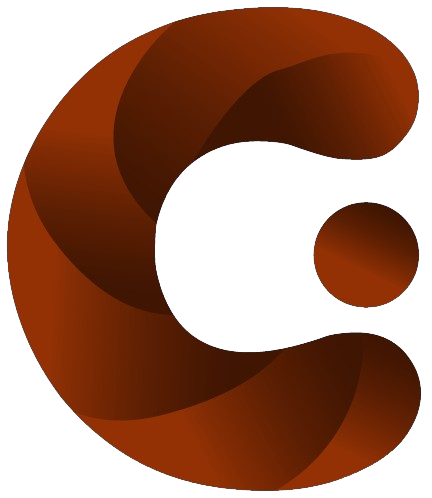WIX Studio: How to Create a Paywall using WIX Velo
- ICreator

- Nov 20, 2024
- 2 min read
In this tutorial I am demonstrating how to create a paywall on WIX Studio using WIX Velo to ensure if your user does not have a paid subscription, they cannot see the content on your page. However, if your user does have a paid subscription plan, they will be able to see the content.

In this demo, I create a glass effect blur background across the content I want hidden behind the paywall.
The API's we will be using from WIX are the 'wix-members' and the 'wix-paid-plans' api.
Step 1: Create a container with a glass effect and stretch it over your page.
Step 2: Import the API's from WIX.
import { currentMember } from 'wix-members';
import wixPaidPlans from 'wix-paid-plans';Step 3: Declare the new function in your "onReady" function
$w.onReady(() => {
GetMember();
});Step 4: Add the following code to your "GetMember" function.async function
GetMember() {
const member = await currentMember.getMember();
if (member) {
// Retrieve the current member's orders
let orders = await wixPaidPlans.getCurrentMemberOrders()
console.log(orders);
// Check if any order is active
const hasActiveSubscription = orders.some(order => order.status === 'ACTIVE');
if (hasActiveSubscription) {
// User has an active subscription
console.log('User has an active subscription.');
$w("#boxPaywall").hide();
} else {
// User does not have an active subscription
console.log('User does not have an active subscription.');
$w("#boxPaywall").show();
}
} else {
// No user is logged in
console.log('No user is logged in.');
$w("#boxPaywall").show();
}
}NOTE: Remember to name your container box a rememberable term, for example, in this demo we have named the box "boxPayWall".
This will create you a basic paywall on your WIX website using Velo code using a glass effect to blur the content.
If you have any further questions, please do reach out by contacting us